| Tab | Move to the next cell to the right. |
| Ctrl + A | Select all contents of a worksheet. |
| Ctrl + B | Bold highlighted selection. |
| Ctrl + C | Copy highlighted selection. |
| Ctrl + D | Fill down the contents of the selected cell. |
| Ctrl + F | Open Find box. |
| Ctrl + G | Go to a certain area. |
| Ctrl + H | Find and replace. |
| Ctrl + I | Italicize highlighted selection. |
| Ctrl + K | Insert a hyperlink. |
| Ctrl + N | Create a new workbook. |
| Ctrl + O | Open an existing workbook. |
| Ctrl + P | Print the current worksheet. |
| Ctrl + R | Fill right the contents of the selected cell. |
| Ctrl + S | Save the open worksheet. |
| Ctrl + U | Underline highlighted selection. |
| Ctrl + V | Paste copied content. |
| Ctrl + W | Close the current workbook. |
| Ctrl + X | Cut selected content. |
| Ctrl + Y | Redo last action. |
| Ctrl + Z | Undo last action. |
| Ctrl + 1 | Format selected cells. |
| Ctrl + 5 | Strikethrough highlighted cells. |
| Ctrl + 9 | Hide selected rows. |
| Ctrl + 0 | Hide selected columns. |
| Ctrl + Shift + : | Enter the current time. |
| Ctrl + ; | Enter the current date. |
| Ctrl + Spacebar | Select the entire column. |
| Ctrl + Shift + Spacebar | Select the entire worksheet. |
| Ctrl + Home | Move to cell A1. |
| Ctrl + End | Move to the last cell with data. |
| Alt + Enter | Insert a line break within a cell. |
| F2 | Edit the selected cell. |
| F4 | Repeat the last action. |
| F7 | Spell check. |
| F11 | Create a chart from the selected data. |
| Alt + F4 | Exit Excel. |
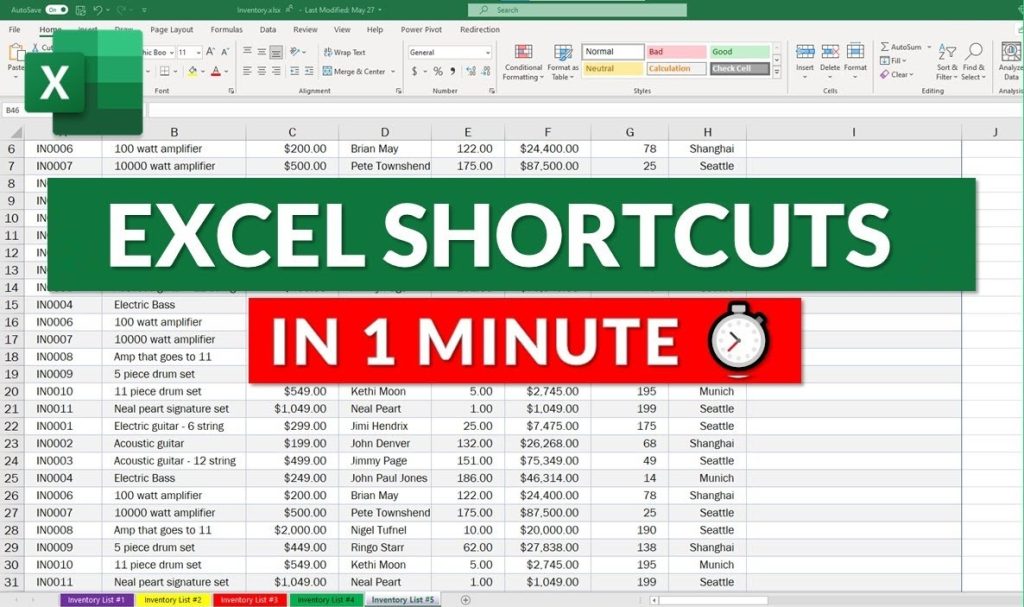
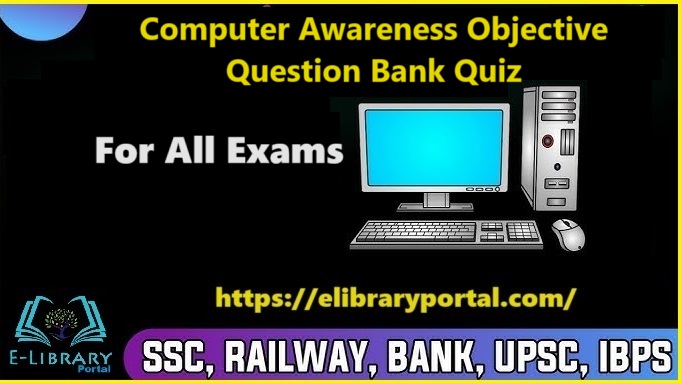
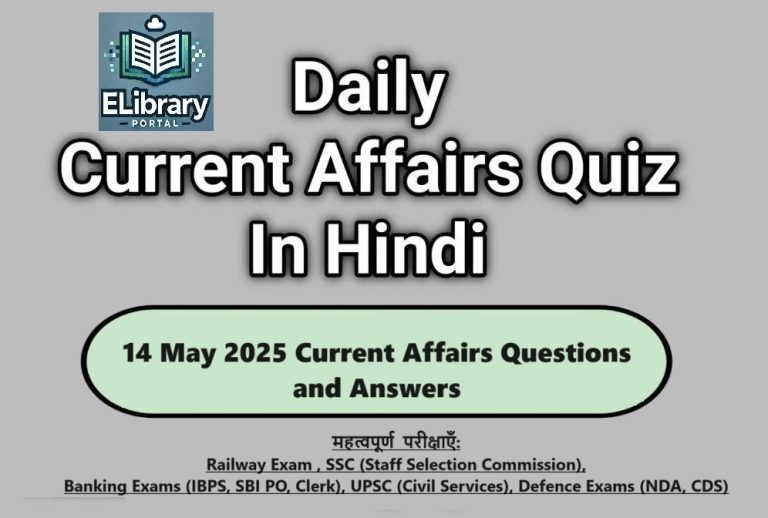
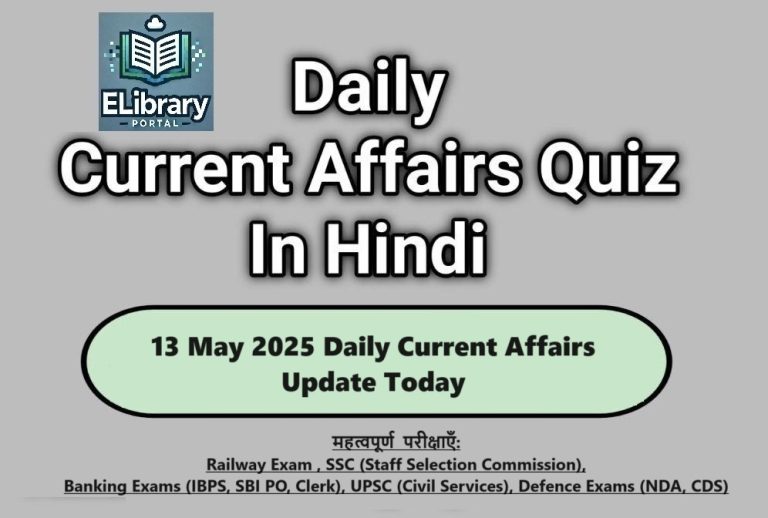
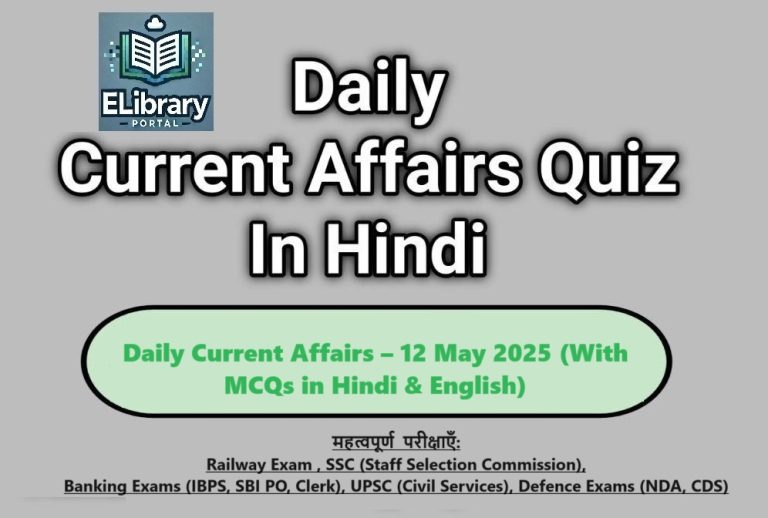
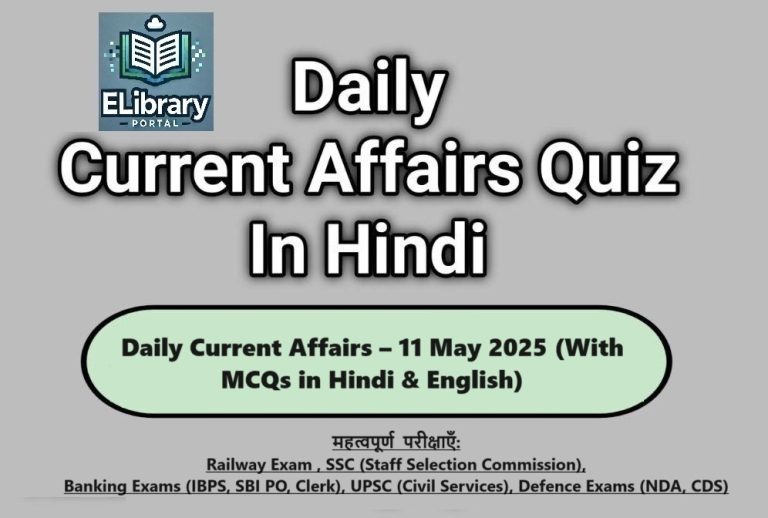
Топовые бренды дизайнерской мебели премиум-класса.
Мебель премиум http://www.byfurniture.by .